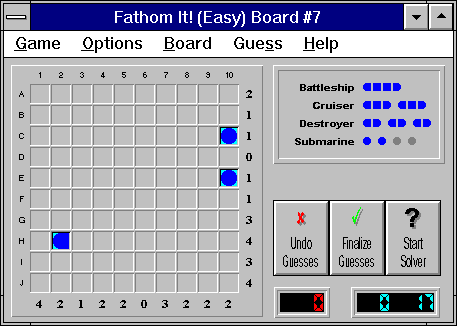
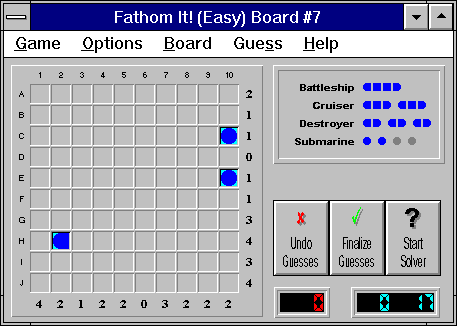
The object of playing Fathom It! is to solve the board using logical deduction. Your goal is to locate the fleet of ships by revealing their ship segments. You do this by:
· identifying the contents of a square (or squares) using logical deduction
· "toggling" the square, choosing and displaying the correct type of ship segment (i.e. top, right, left, bottom, submarine, middle, wildcard) by clicking the left mouse button over the square
· "finalizing" the square by clicking the right mouse over the square
When you correctly finalize every square on the board, you've solved it! Let's toggle and finalize our first square: (H,3).
Identifying Square (H,3)
The left ship segment at (H,2) could belong to a destroyer, cruiser or battleship. This means that square (H,3) is either a middle or a right segment. One thing is for sure: the square next to it, (H,3) is definitely a ship segment. Here's what the square looks like right now:
![]()
Toggling Square (H,3)
Let's toggle the square. Point the mouse cursor at square (H,3) and click the left button once. You should now see:
![]()
The ship segment displayed at (H,3) is called a middle segment. Let's toggle again. You should now see:
![]()
The segment you see is called a right segment. Toggling again, you should see:
![]()
This important ship segment is called a wildcard segment, and means "a ship segment, but I'm not yet sure which one". Since we're not yet sure what type of segment (H,3) is (it can be either a middle or right segment) , we'll use the wildcard for now.
Finalizing Square (H,3)
Until we finalize square (H,3), Fathom It! knows nothing about our guess. Finalize the square by pointing to it and clicking the right button. A lot of action takes place now, and you should now see ...